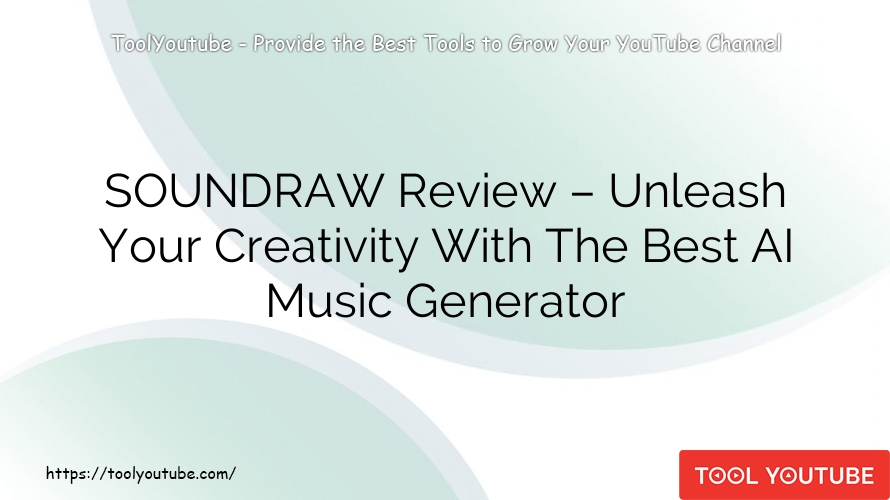Video
SOUNDRAW Review – Unleash Your Creativity With The Best AI Music Generator
Everything you need to know about the best platform for making music is covered in this comprehensive SOUNDRAW Review. SOUNDRAW delivers an AI-powered music generator that gives creators total control over producing royalty-free tracks. Whether you are a YouTuber, filmmaker, podcaster, or game developer, SOUNDRAW transforms music creation into a straightforward, user-friendly process that requires no musical expertise.
Key Takeaways:
• SOUNDRAW offers an AI-powered, royalty-free music generator ideal for all types of content creators.
• It provides complete customization with an intuitive AI Music Editor and AI Music Song Generator.
• Flexible pricing plans accommodate various needs from casual creators to professionals.
• It streamlines music creation, saving time and reducing the need for extensive music licensing.
• SOUNDRAW is perfect for marketers, filmmakers, podcasters, and more, making original music accessible to everyone.
What is SOUNDRAW?
SOUNDRAW is a revolutionary AI music generator that lets users quickly create original, royalty-free music. It is the best AI music generator for content creators, enabling you to adjust the duration, composition, and instrumentation of your tracks.

With a clean, cloud-based interface, this tool simplifies music production for everyone from educators to live streamers.
How does SOUNDRAW work?
SOUNDRAW uses cutting-edge AI technology to produce unique, copyright-free music tailored to your project’s needs. The process is simple:
- Select Your Mood & Genre: Choose a style, mood, and genre that match your vision. For example, a filmmaker might choose a cinematic or dramatic score, while a podcaster might prefer a light, upbeat background tune.
- AI Generates Music: The AI Music Song Generator instantly creates several distinct tracks based on your choices.
- Customize Your Track: Use the AI Music Editor to modify track length, adjust the instrumentation, and tweak the composition to your liking.
- Download & Use: Once you are satisfied with your creation, download your track for royalty-free use in any project.
This efficient process saves time and simplifies music production for YouTubers & content creators, filmmakers & video editors, podcasters & broadcasters, marketers & advertisers, game developers, musicians & DJs, live streamers, and educators & course creators.
Who should use SOUNDRAW?
- YouTubers: A vlogger can generate a unique, upbeat track that perfectly matches their travel videos.
- Filmmakers: A director can craft a cinematic score that enhances the dramatic tension in a short film.
- Semantic Entities: AI music generator, royalty-free music, cloud-based access, content creation, music licensing, user-friendly interface, original composition, customizable soundtrack, digital audio workstation (DAW), creative control.
Pros and Cons of SOUNDRAW
Pros of SOUNDRAW
- AI-Powered Customization: Change instruments, duration, and composition with ease.
- Royalty-Free Music: Perfect for use across YouTube, social media, films, podcasts, and more.
- Quick and Simple: Generate tracks rapidly without prior musical expertise.
- Variety of Moods & Genres: Access a range of styles from electronic to cinematic.
- Cloud-Based Access: No need for extensive software installations.
Cons of SOUNDRAW
- Limited Free Usage: Full functionality requires a paid subscription.
- Partial Manual Editing: Unlike traditional DAWs, you cannot edit individual notes.
- Not for Professional Composers: AI compositions may lack the nuance of human-crafted music.
- Internet Connection Required: As a cloud-based tool, it needs a stable internet connection.
Main Features of SOUNDRAW
SOUNDRAW stands out as the best platform for making music with two standout features. Here are some highlights that Tool Youtube has analyzed:
AI Music Song Generator
This tool harnesses sophisticated AI algorithms to analyze your selected genre, mood, and instruments. It then generates original tracks that cater to various styles such as pop, jazz, electronic, and cinematic.

AI Music Editor
With this feature, you can further personalize your tracks. Adjust the track’s length, alter instrumentation, or change the overall intensity to ensure your music fits seamlessly with your content.

SOUNDRAW Pricing
SOUNDRAW Pricing offers flexible pricing plans designed for diverse creators:

- Artist Starter: $19.49 per month for 10 downloads per month, stems, and SOUNDRAW distro.
- Artist Pro: $23.39 per month for 20 downloads per month, stems, and SOUNDRAW distro.
- Artist Unlimited: $32.49 per month for unlimited downloads, stems, and SOUNDRAW distro.
Each plan is designed to cater to the needs of both amateur creators and professionals who require high-quality, customizable music without the hassle of traditional licensing.
Conclusion: SOUNDRAW Review
SOUNDRAW is an essential tool for anyone who wants to generate unique, customizable, and royalty-free music without hassle. This innovative platform empowers content creators from YouTubers & content creators to educators & course creators to produce high-quality tracks in minutes.
Experience the power of AI-generated music with SOUNDRAW today. Sign up for a free trial and elevate your projects with original, customized soundtracks that set your content apart!
- Top 5 Best Powtoon Alternatives To Create Dynamic Video Presentations
- Vexels Review – Empowering Merch Sellers And Creators With Innovative Design Tools
- Play.ht Review – The Best AI Text To Speech Solution For Professionals
- How To Use Filmora: The Ultimate Guide to Editing Videos Like a Pro
- Easy to get YouTube Sponsorship for small channels