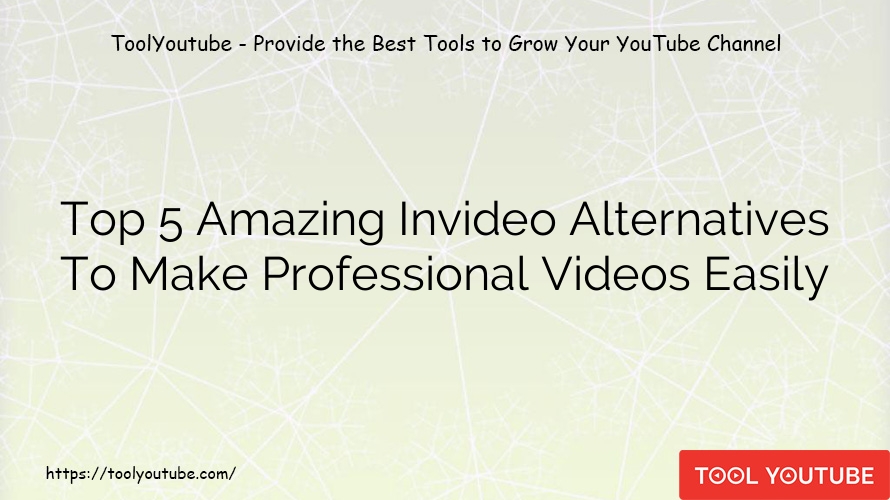Company Reviews, Product Reviews
Top 5 Amazing Invideo Alternatives To Make Professional Videos Easily
Are you looking for InVideo alternatives that are just as powerful but cost less? Then this post is the one for you. Find out more about the top 5 Invideo alternatives that can produce professional videos in no time.
What is Invideo?
Invideo is a cloud-based video editing tool. Invideo has a vast library of designer templates, and a large media library. With over 9 million premium media options and a customizable feature set. Invideo aims to make video creation accessible to everyone. Invideo video editor helps user making professional videos easily.

InVideo‘s mission is to reinvent video creation and make it easy and fun for anyone to use. The company firmly believes that the future of video creation is in the browser and across devices. InVideo also prides itself on its 24/7 live customer support service and its Facebook community, which has over 26,000 members.
Pros of Invideo
- Simple, innovative platform
- Excellent for professionals and newcomers
- Numerous templates available.
- 1 million+ stock videos and photos
- Quality royalty-free music collection
- Text-to-speech
Why do you need to look for Invideo alternatives?
Invideo is an excellent video editing application, but not for everyone. Reasons to switch video editing software:
- Pricing: Invideo might be pricey for new video editors. Comparable products are cheaper.
- Restricted Features: Invideo includes numerous functions, yet some may find it lacking in complex editing tools or specific effects.
- Invideo is cloud-based, thus you need an internet connection to utilize it. Offline video editors may not like this.
Top 5 Best Invideo Alternatives
InVideo is a powerful video editor and content creation platform, but it may be out of range for most small businesses and individuals due to its cost. Fortunately, there are plenty of great websites like invideo for video editing tools available. Here are top 5 recommended InVideo alternatives to make professional-looking videos quickly and easily.
Pictory
Pictory, a cloud-based video production platform, uses the latest AI technology to turn extensive material like blogs, videos, podcasts, and white papers into short, highly shareable branded films. Things are done quickly. Record your voiceovers or utilize their AI-generated voices to read your screenplay.

Pictory supports over 20 languages to reach millions of people worldwide. Pictory helps social media managers turn blog entries into short films to boost interaction. Pictory’s automated captioning may help boost video accessibility and SEO.
Main features of Pictory
- Modify Text Summary
- Adjust the storyboard
- Include Music and a Voiceover in the Project
- Personalize Brand Appearance/Settings
- Preview and Render Completed Video
- Auto-Caption Videos
- Auto-summarize Long Videos
- 3 Million Stock Videos
- AI Voiceover Artists
Lumen5
Lumen5 makes videos for written content using AI. Lumen5 will transform words into a video from a link or writing. Lumen5 may be used in education to engage students, assist learning through multimedia, and build knowledge via video design.

Lumen5 instantly creates a storyboard with matching music and graphics from a script, template, or link you provide into the editor. Change the content, video, style, colors, font, and call-to-action to boost conversions.
Main features of Lumen5
- Create engaging films in minutes to save time and money
- Easy-to-make professional films for social networking, advice, instructional video commercials, and more
- Sharing videos on social media without filming
- Multiple video formats
- Convert text to video
- Automatic Workflow: make videos in minutes using A.I
- Plenty of templates
- Includes many high – quality videos, photos, and music
FlexClip
FlexClip is the best easy video editing software. It’s perfect for YouTube, social media, and other uses. It’s a semi-professional video editor with an easy-to-use UI.

Compared to comparable programs, FlexClip is reasonable. The basic program’s tools are included in all price plans. It has over 1,000,000 royalty-free music, films, and images.
Main features of FlexClip
- Hundreds of gorgeous templates
- Thousands of photos, videos, and songs
- Customizable watermark
- Video animation
- Add scene transitions
- Video splitting/cutting options
- Transition-enabled text editor
- Volume, background sounds, and more editing
- Record voice and narrative
- Rotate and zoom videos and sceneries
- Easy video editing
- Millions of commercial media
- Real-time editing
Filmora
Filmora is a powerful video editing program with many useful features. Filmora has cutting, transitions, overlays, and effects like other enthusiast-level video editing tools. Motion tracking, keyframing, and speech-to-text are among the company’s latest additions. Filmora works and has a nice UI, but it lacks some of the fine control of other video editing tools.

Filmora‘s newest release adds a sleeker interface, additional layout choices, AI-powered features like Smart Cutout for Photoshop-like masking, audio stretch, audio denoise, adjustment layers, more robust keyframing, mask sketching, and more stock material.
Main features of Filmora
- Filmora’s Interface and Usability: Simple, Clean UI
- Speech-to-text
- Titles and text
- Motion tracking
- Key framing
- Audio Ducking with One Click.
- Extensive Transition, Audio, and Visual Effects Collection
- Intuitive Color Matching
- Customized Animation
Renderforest
Renderforest headquartered in Yerevan, Armenia. It offers the greatest online business toolkits for logos, movies, and websites. They provide 8 million+ consumers with 22 million projects. Renderforest has approximately 10 years of digital business experience.

RenderForest is an Invideo alternative without watermark. Create effective marketing and broadcasting campaigns and excellent websites using the tools. Your aesthetics will surpass the best design teams.
Main features of Renderforest
- Easily create engaging animations, films, and websites
- Renderforest’s cloud-based
- Utilize a huge template collection and filter for great videos.
- Change elements of a video online
- Get the video and post it
- Make mockups that look like the real deal
- Design the Website You’ve Always Wanted
- A Logo Creator
Conclusion: Which is the best Invdeo alternatives?
In conclusion, these top 5 alternatives to Invideo are great options for creating professional-looking videos with minimal effort. Each option has its own unique features, prices, and capabilities so it’s important to do some research before settling on the right one for your projects.
No matter what type of video you’re making, these best video editing software can help you get the job done efficiently. So don’t wait any longer, try one out and start exploring the amazing world of visual storytelling today!
- Top 5+ Amazing Canva Alternatives To Create Professional Designs Online
- Viewstats Pro Review – Mastering YouTube Content Creation With Advanced Features
- Top 5 Best Viddyoze Alternatives To Create Eye-Catching Animated Videos
- Top 5+ Best Vyond Alternatives For Animated Video Creation
- How To Do Keyword Research For Youtube – Unlock Video Discoverability